No signal on the radio? How many stations can''''''''''''''''''''''''''''''''''''''''''''''''''''''''''''''''''''''''''''''''''''''''''''''''''''''''''''''''''''''''''''''''''''''''''''''''''''''''''''''''''''''''''''''''''''''''''''''''''''''''''''''''''''''''''''''''''''''''''''''''''''''''''''''''t be listened to by the radio?
\ \
Want to listen to a foreign American American English radio station?
\ \
Want to listen to hundreds of domestic radio stations?
\ \
Want to listen to American blues music?
\ \
Want to listen to economic radio? News radio? Talk radio? ..........
\ \
Well, don’t worry, this one is from the United StatesAR Internet RadioHere comes... As long as you are in the network, WIFI wireless signal, then, like a mobile phone, connect to the network, such annoyance is not a problem, everything is under control, one The machine is done! This machine can listen to Internet radio stations, domestic central and local radio stations, economic radio stations, news radio stations, music radio stations and the popular FM BLUES (FM blues music radio station) in the United States, etc., one machine in hand, all in the world!
\ \
Exported to the American wireless radio giant AR product brand American AR model ARIRC200-AFM AM radio, where FM is a singular advancement, such as 88.1-88.3-88.5MHZAM radio 540-1600HZ can record with one key The radio can be connected to the network by wired or WIFI With MP3 ITUNES can play USB function, USB flash drive, built-in high-end speakers, excellent sound quality, with clock function, with alarm setting function, radio with antenna(U.S. applicable)Note: This machine is shipped from the factory, without a color box, no manual, with a simple electronic version of the manual, and a transformer!
\ \
\ \
\ \
\ \
\ \
American AR (Acoustic Research translated as Acoustic Research) ARIR200 Wi-Fi network reception and AM/FM(FM is the U.S. frequency standard, and only receive stations with an odd number of mantissas)radio. The foreign price is 99-160 US dollars, equivalent to 600-1000 yuan excluding tariffs. The inventory is basically brand new and unpackaged. It is shipped with a host and a power adapter. This machine is a professional radio. The operation will be correspondingly a little more complicated. Because there is a microprocessor chip inside, it takes a certain time to read and search during operation. If the operation is too fast and non-stop, the response is not fast or even stagnant. The current functions include network radio, FM, AM medium wave , The USB function is normal, and various settings in the network radio need to be explored. Please share with the online experts after studying. This machine is not suitable for gifts, perfectionists are not suitable for use
\
\The American AR is a well-known audio brand. Its air-cushioned speakers once swept the world. This radio is an AR network radio. It has two connection methods: wireless wifi and wired networking. It can receive Internet radio with FM and AM radio. The rear USB interface can play U disk music. It also has an alarm clock function. You can set your music or radio station as the alarm ringtone. The network radio function can access tens of thousands of Internet radio stations. Can also receive local weather forecasts(This function, domestic radio stations generally rarely have the function of transmitting weather forecast). You can save six familiar radio stations, so you can directly listen to your favorite radio station through the direct selection button. The biggest feature is the built-in 512MB memory, which can record and save up to 10 hours of radio stations or music.
\
\Features:
\
\Network radio/AM amplitude modulation/FM FM three-band radio function, to receive Internet radio stations, supplemented by FM/AM local radio stations. Note: FM is the American standard, and only stations with an odd number of mantissas are received
\
\Built-in Wi-F wireless or wired network connection
\
\Clock display and alarm function
\
\Built-in 512M memory, can save and record 10 hours of network broadcasting or AM/FM broadcasting
\
\USB playback
\
\Take radio as the main function, the power is not large, 2W+2W is hereby reminded
\ \
\ \
Note: This is a factory sample machine, the appearance will be flawed! In addition, this product does not have the original packaging, it is shipped in an industrial packaging box!
\ \








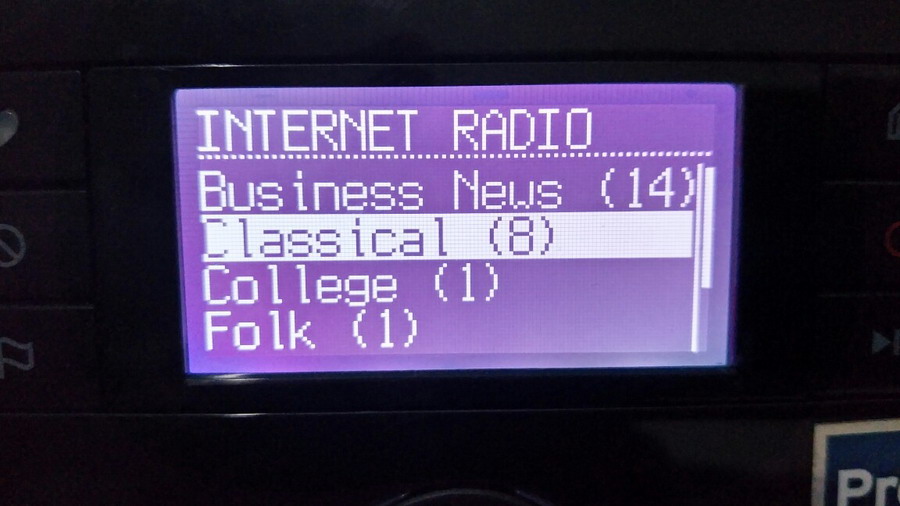

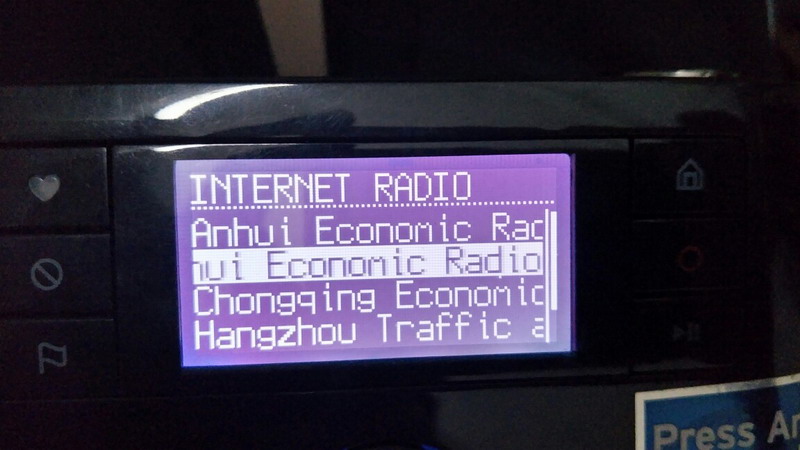




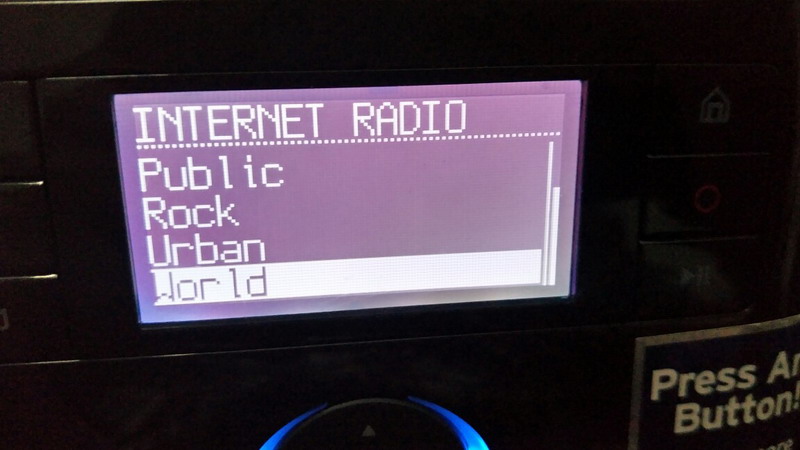


\ \
Set up basic skills:
\ \
Networking settings:
\ \
After plugging in the power, wait for the radio to appeartrying to acquire date and time...After the interface, press the menu key(Small house icon), Then select down tosetings,Press the middleselectKey to confirm, then select downNetwork setup(Network settings),Select after confirmationWireless(Wireless networking)And selectDetect Networks(Search for wireless networks),Wait for the radio to automatically search for nearbywifiThere will be many wireless routers, up and down keys to select your own homewifiRouting, after confirming, use the up, down, left and right keys to select letters, numbers and symbols to inputwifipassword(Don’t make a mistake, or you may need to restart the radio), And then select toDONE(Finish)Confirm the connection, the radio starts to connect automatically, wait for it to appearRetrieving account info form Server, Indicating that the network has been connected, and then theWERUER ERRORDon’t pay attention to it anymore, press2The sub-menu button returns to the switch function interface, or directly press the standby switch, then turn it on, press the menu button, this is connected to the mobile phone.WIFISimilar, searchWIFI, Enter the password, and you''''''''''''''''''''''''''''''''''''''''''''''''''''''''''''''''''''''''''''''''''''''''''''''''''''''''''''''''''''''''''''''''''''''''''''''''''''''''''''''''''''''''''''''''''''''''''''''''''''''''''''''''''''''''''''''''''''''''''''''''''''''''''''''''re done
\ \
\ \
Internet radio reception:
\ \
Press the menu key, and use the navigation up and down keys to adjust tointernet radio(Network radio)After confirmation, after the TV tower icon appears, go to search for the Internet radio station you need to listen to according to the various categories and options you need, and selectMy Local StationsIs this area(The internetIPCountry of origin)All Internet radio stations of, according to the classification, there are business news, classical music, etc.,FOLK, Jazz, news, news talk,POPWait for classification, after selecting a certain classification to confirm, find the radio station you want to listen to, and then it will be played after confirmation, so that the radio station cannot be played, and it will jump back to the state of the classification list in the previous step. For example, Beijing Music World Radio, in the following orderintenet radio ---my local stations ----beijing music worldOr query in orderinternet radio---by region---Asia--- china--beijingBeijing has30Set of programs
\ \
Or according to the continents of the world-Country to choose to listen to the radio station, chooseInternet Radio,The TV tower icon appears, then the up and down keys to selectBy Region, Will be classified according to regional Internet radio stations in Africa, Asia, South America, North America, and Europe. The lower-level menu includes country and city, etc., and then business news, classical music, etc., according to the type of music.FOLK, Jazz, news, news talk,POPWait for categories, select a category to confirm, find the station you want to listen to, and then play it after confirmation. For example, United KingdomBBCEnglish radio stations, search in the following orderinternet radio---by region---Europe--- United Kingdom---London---new---BBCThere are about seven or eight, the United Statesv*o*aEnglish Radiointernet radio---by region---north america----washington DC----voice of americaglobal live
\ \
You can choose according to your favorite search method, all roads lead to Rome,
\ \
Restart the radio(reset):Because the radio has built-in microcomputer processing chip, too frequent operation or the influence of network speed, sometimes it will stop or freeze, and it cannot be operated in a certain state. It needs to be powered off and restarted, or restored to factory settings. The way is to power on. After that, press the menu key and select downwardssetings ,Then select from the bottom downAdvanced setings,chooseReset to Defsults,chooseContinue ----Continue---English---Wirless, Press the network setting to set up the wireless network.
\ \
\ \
FMFM radio answering:
\ \
Press the menu key, and use the navigation up and down keys to adjust toFM radiothen pressselectConfirm to switch toFMRadio status, use the navigation left and right keys to adjust the frequency to receive the localFMBroadcast, long press1Key to save the station,1---6Can save6Six frequently-received radio stations can also be saved for network radio
\ \
Other time alarm settings
\ \
Long hold the clockCLOCKKey until the time is on the display(Reverse color)show. Use the up and down buttons to select the hour, use the forward and back buttons to select the minute,AMIs the morning time,PMPress again for the afternoon timeSELECTPress to select and confirm settings
\ \
\ \
Alarm clock function
\ \
\ \
according toALARMAlarm setting key, enter the setting menu, selectSET ALARM TIMEPress afterSELECTPress the key to set the time and the time will appear in reverse color, use the up and down keys to select the hour, use the forward and backward keys to select the minute,AMIs the morning time,PMFor the afternoon time, press againSELECTPress the key to select and confirm the alarm time, and then enter to select the alarm ringtone, use the up and down keys to select the buzzer,FMRadio stations,AMRadio stations,internetFour choices of Internet radio as alarm ringtones, finally pressselectTo confirm the selected item to complete the alarm setting. chooseALARM ONFor the alarm state, selectALARM OFFTurn off the alarm
\ \
The most frequently used buttons in the above picture are the menu buttons and navigation up, down, left, and right, and the middleselectButton, the menu button is also the return button. After selecting a station, if you want to change the station, press the menu button to return to the previous option
\ \
Notice:
\ \
If the radio cannot be connected to a certain Internet radio station, the screen will generally display ?Stopped"(stop)Or return to the list state. There are many reasons for this phenomenon, but it is generally caused by the following reasons:
\ \
●Not all radio stations on the Internet radio list can be played, especially the streaming media addresses of many domestic radio stations frequently change, making it impossible to listen to them. The audition also proves that the domestic radio stations have changed greatly.
\ \
●Radio stations may be restricted to listeners in specific countries or regions, and national policies restrict many radio stations that cannot be received.
\ \
●Radio stations have ceased to broadcast or radio companies have ceased operations, resulting in only the name of the radio station and unable to deliver programs. Now there are many companies that have been leading the way for a year or two.
\ \
●At this time, there is no broadcasting station, and neither are foreign stations.24Hourly, some of us are at night, they are not always delivered during the day.
\ \
●Due to the bottleneck of domestic and foreign network connections, it cannot accommodate the connection of more Internet listeners, and there may be local or remote network congestion, which affects the accuracy of the connection.
\ \